Week One: Document Markup
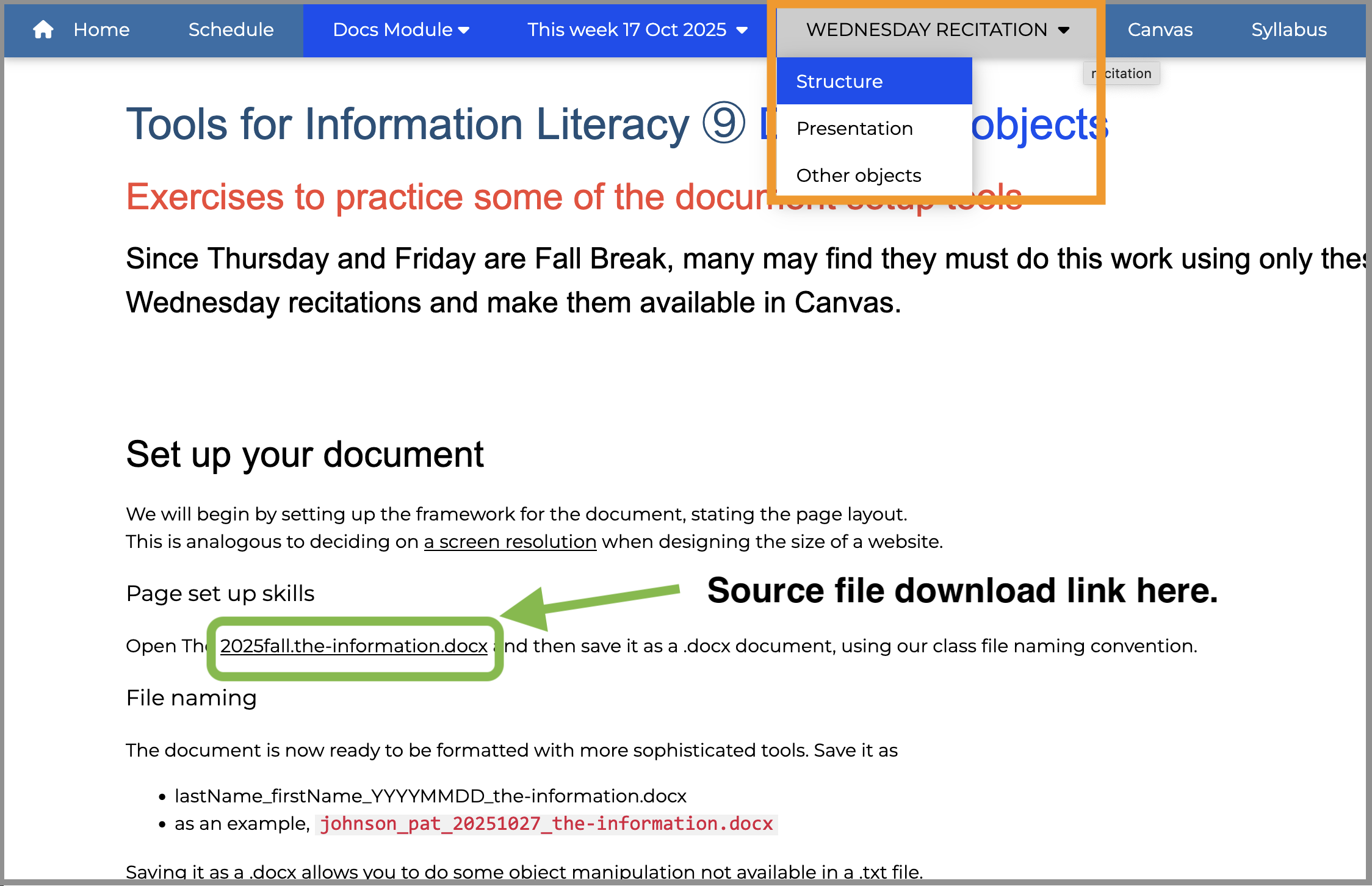
I have demonstrated these videos on the Mac version of Word because I am a Mac User. Over my many years of teaching I have found that the Windows UX is less confusing, so Windows users can follow along better with Mac than Mac can follow Windows. But the instructons are all Windows screen shots so if you are a Windows user be sure to check out the screen shots in the instructions, which are links to Dr. Bergquist's lecture site. As you can see in the screen shot above, all the steps are found in the Structure, Presentation, and Other objects subpages under Wednesday recitation heading.
| No. | Video Title | Time | Instructions |
|---|---|---|---|
| 01 | File Download | 1:35 | Download Link/Set up Document |
| 02 | Find and Replace | 2:52 | (Same as above) |
| 03 | Page Setup | 2:19 | (Same as above) |
| 04 | Page break and odd section breaks | 5:01 | (same as above) |
| 05 | Style Creation and Modification | 8:52 | Create a new Style |
| 06 | Apply Styles | 3:51 | (Same as above) |
| 07 | Text Formatting | 2:47 | (Same as above) |
| 08 | Odd and even headers | 9:01 | Headers |
| 09 | Page Numbers | 8:22 | (Same as above) |
| 10 | Footnote | 2:39 | (Same as above) |