B | Multi-multi media
This title emphasizes the bewildering amount of available multi-media tools.
Presentation Design: The Big 7
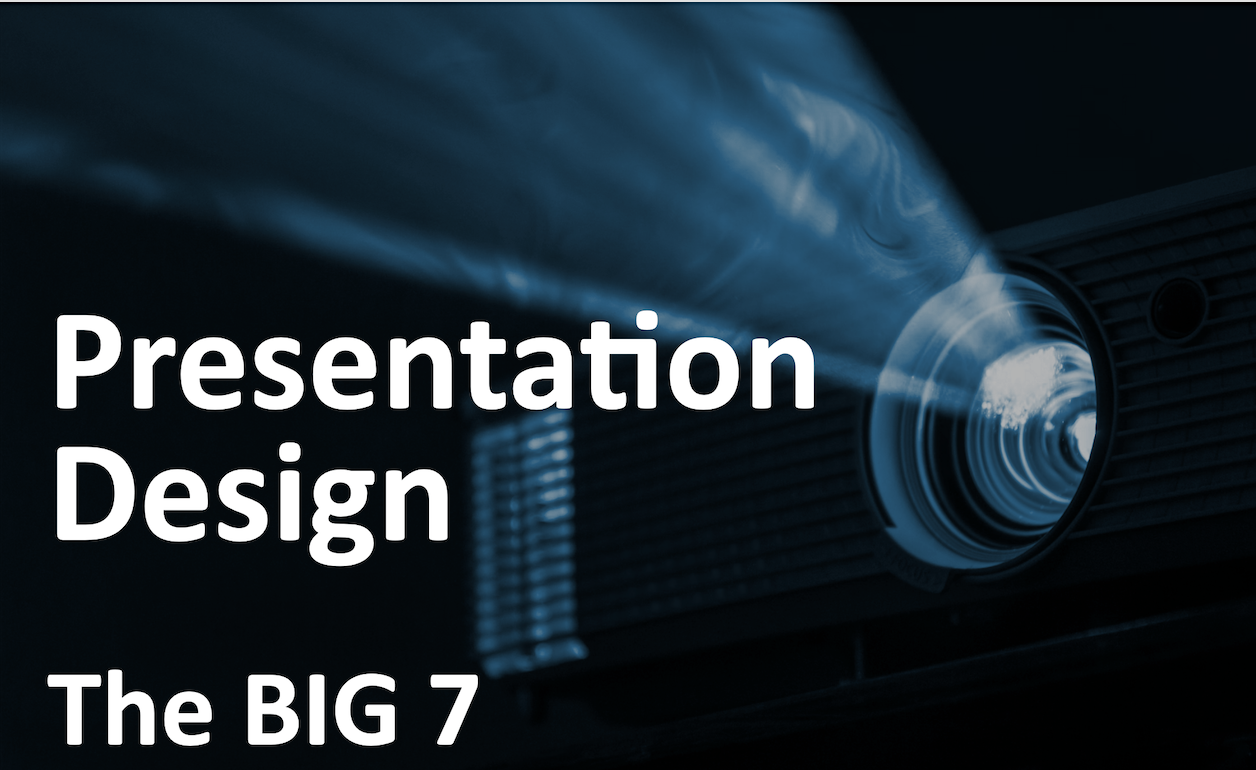 This instructional content is not really about tools. It covers the holistic, big-picture issues regarding presentations. Who is your audience? What is your message? How do your embed your message in your story? What types of media will you use in your medium of slide presentation tool? How and when is it delivered? Why do it? What's the Impact?
This instructional content is not really about tools. It covers the holistic, big-picture issues regarding presentations. Who is your audience? What is your message? How do your embed your message in your story? What types of media will you use in your medium of slide presentation tool? How and when is it delivered? Why do it? What's the Impact?
This is the approach from an communications persuasion perspective, aka getting buy-in or agreement.
This helps you understand that even if you master the tools, you have a lot more to deal with in crafting effective presentations. Here is a link to the The Big 7 Google Slides presentation shown in the video. This is simply a high level overview.
These are the 7 main sections from the HBR Guide To Persuasive Presentations, 256 pages. An entire semester could be dedicated to making effective presentations.
Research-Based Evidence on how Humans Process Multimedia
Mayer’s 12 Principles of Multimedia is worth a very deep read if you want to create top-notch instructional multimedia projects of any kind, especially presentations. Honestly, its hard to remember and apply any 12 things in any situation! It requires constant study and practice. However, it is good to at least be aware of these principles because they are backed up by solid, peer-reviewed, research.
Presentations and Other Multimedia Tools and Concepts
The categories of tools can get very blurred. text, images, data, video can all be incorporated in websites, documents, spreadsheets, and presentations. They include tools that will only work with Macs or PCs or Linux, or they might work in all of these. Some are fully cloud based and will not have an app. Others my be cloud based and app based.
Various alternatives to PowerPoint
- Reveal JS | You need to have some decent HTML or Markdown skills to use this.
- Impress | Part of the Libreoffice Suite.
- Prezi | Prezi makes me dizzy, so I have never used it.
- Google Slides | My go-to solution.
- Acrobat as a presentation tool | Nice that it can be shown via a browser.
- Adobe Express | Has some very powerful tools like remove background (available in free version).
- Keynote for Mac | Very nice, but not good for cross platform collaboration.
- DeckDeckGo | Create, present and share slides that interact with your audience.
Other miscellaneous tools:
- Obsidian
- Mindmaps
- Observable
- Audacity
- Blender
- Screencastomatic
- Piktochart
- Timeline
- Infogram
- Klynt
- Odyssey.js
- Open refine data cleaner
- Datatables
Use tools and concepts for good!
Leveraging media to manipulate the masses was fashioned by Edward Bernays in 1928.